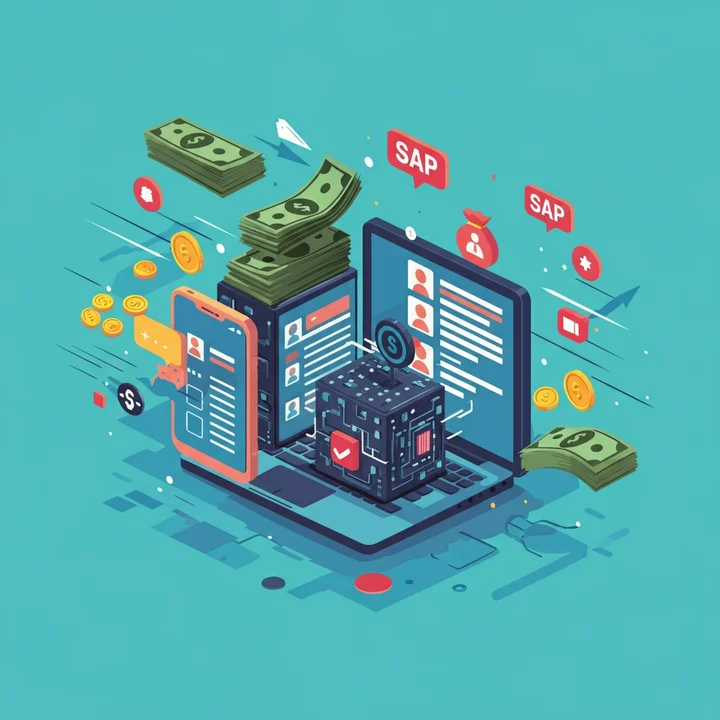Remote work has unequivocally transformed the way we approach our professional lives, offering unprecedented flexibility and global opportunities to make money online. But whether you’re a dedicated freelancer juggling diverse projects, an integral part of a geographically distributed team, or a resourceful small business owner leading virtual operations, we all acknowledge that remote work isn't without its unique set of challenges. Staying seamlessly connected, impeccably organized, and consistently productive while adeptly juggling multiple tasks outside the confines of a traditional office setting can sometimes feel like an uphill battle, especially when your online earnings depend on it.
Luckily, there's fantastic news for the modern remote professional. With the strategic deployment of the right tools, remote work transcends mere manageability; it becomes remarkably efficient, profoundly collaborative, and even genuinely enjoyable. This comprehensive guide will introduce you to the ultimate, curated toolkit that every remote worker needs to not only stay on top of their game but to truly excel and earn money online consistently. From powerful communication platforms and robust project management solutions to essential cybersecurity safeguards and streamlined payment systems, we’ve meticulously got you covered, helping you maximize your extra income online.
Seamless Connectivity: Essential Communication Tools for Your Remote Online Earning
Staying effortlessly connected and maintaining crystal-clear communication with your team, clients, and collaborators is the absolute backbone of successful remote work. These indispensable communication tools ensure seamless collaboration, foster strong team dynamics, and facilitate quick decision-making, no matter where in the world you choose to make money from home.
Video Conferencing for Virtual Presence:
Zoom: In recent years, Zoom has solidified its position as the undisputed go-to platform for remote meetings, interactive webinars, and high-quality video calls. Its remarkably user-friendly interface, coupled with powerful features like intuitive screen sharing, versatile breakout rooms for group discussions, and convenient cloud recordings, makes Zoom an essential tool for almost any form of team communication. Whether you need to conduct a quick check-in with distant colleagues, host an immersive virtual workshop, or deliver a crucial presentation to clients, Zoom ensures clear, effective, and professional communication, vital for any remote professional looking to earn money online.
External Link Suggestion: Link to Zoom's official website.
Instant Messaging for Agile Collaboration:
Slack: For rapid-fire updates, dynamic team chats, and agile collaboration, Slack consistently tops the list. This powerful messaging app meticulously organizes communication into dedicated channels, keeping projects, discussions, and specific topics neatly streamlined and easily searchable. Furthermore, Slack seamlessly integrates with countless other popular applications, such as Google Drive, Trello, and Asana, making it a powerful, centralized hub for real-time team interaction and fostering efficient teamwork, which directly impacts your online earning efficiency.
External Link Suggestion: Link to Slack's official website.
Microsoft Teams: For organizations heavily invested in the Microsoft ecosystem, Teams offers a robust, integrated solution combining chat, video conferencing, file sharing, and app integration, providing a comprehensive communication and collaboration platform.
Mastering Your Workflow: Project Management Tools for Remote Online Earning
Remote work inherently demands impeccable organization and diligent task management. Robust project management tools are absolutely crucial; they effortlessly make it easy to track tasks, monitor crucial deadlines, and visualize overall team progress, ensuring your projects remain on schedule and within scope, directly impacting your ability to make money online from home.
Trello: Trello utilizes a beautifully simple yet remarkably effective card-based system, empowering you to manage tasks visually with intuitive Kanban boards. Each individual task resides on a "card," which you can fluidly move through various stages of a workflow (e.g., "To Do," "Doing," "In Review," "Done"). You can easily add due dates, detailed comments, interactive checklists, and relevant attachments to each card, ensuring all your projects—and your side hustle initiatives—stay perfectly on track.
External Link Suggestion: Link to Trello's official website.
Asana: For larger, more complex teams or for individuals managing highly detailed and intricate project tracking, Asana stands as a true powerhouse. It provides advanced functionalities that allow you to precisely assign tasks, set granular deadlines, meticulously track progress, and visualize intricate workflows. Its clean, intuitive dashboard and extensive integration features make it a perennial favorite for remote teams navigating complex projects or agencies serving multiple clients, ensuring efficient online earning.
External Link Suggestion: Link to Asana's official website.
ClickUp: An all-in-one suite that combines tasks, docs, chat, goals, and more, offering extreme customization for any team size or workflow. It's designed to replace multiple tools and streamline your entire project management process.
Optimizing Your Time: Time Tracking Tools for Effective Online Earning
Efficiency is not just a buzzword; it's a critical determinant of success when working remotely, especially for freelancers or those whose online earnings are tied to billable hours. Time-tracking tools are indispensable for ensuring that you're precisely optimizing your work hours, accurately billing clients, and understanding where your productivity truly lies.
Toggl Track: Toggl Track is an incredibly user-friendly and highly effective tool for accurately tracking how much time you spend on different tasks, specific projects, and individual clients. It's particularly useful for freelancers who need to meticulously log hours for invoicing or for any remote worker aiming to quantitatively measure their productivity and identify time sinks. The platform provides insightful, digestible reports to help you rigorously analyze where your time genuinely goes, leading to smarter scheduling and increased make-money-online capacity.
External Link Suggestion: Link to Toggl Track's official website.
Clockify: As a compelling free alternative, Clockify offers robust functionality for tracking work hours and managing time effectively. With its simple, intuitive interface and comprehensive reporting options, you can easily keep detailed tabs on your time usage, analyze productivity patterns, and pinpoint areas for improvement. Furthermore, its team-friendly features allow for collaborative hour tracking across shared projects, making it ideal for distributed teams or partnerships looking to ensure fair billing and efficient online earning.
External Link Suggestion: Link to Clockify's official website.
Seamless Collaboration: File Sharing and Storage Tools for Remote Online Earning
Effortless file sharing and secure, centralized storage are absolutely crucial for any effective remote work setup. These tools ensure your critical files, documents, and project assets are not only easily accessible to everyone who needs them but also meticulously organized and securely protected, preventing data loss and facilitating smooth collaboration, essential for any online earning venture.
Google Drive: Google Drive shines with its unparalleled cloud storage capabilities and seamless, deep integration with the entire suite of Google Workspace applications (Docs, Sheets, Slides, etc.). This powerful combination allows you to effortlessly share files, collaborate in real-time on documents with colleagues or clients, and access your essential documents from virtually anywhere with an internet connection, making it a cornerstone for many online money-making sites' activities that involve shared documents.
External Link Suggestion: Link to Google Drive's official website.
Dropbox: Dropbox stands as another excellent and widely respected choice for secure file storage and efficient sharing. It's renowned for its unwavering reliability, intuitive user experience, and advanced collaboration features, such as the ability to comment directly on shared files or manage version history. Its robust syncing capabilities ensure your files are always up-to-date across all your devices, a critical aspect when your online earnings depend on synchronized work.
External Link Suggestion: Link to Dropbox's official website.
Maximizing Productivity: Focus and Productivity Tools for Your Online Earning Journey
Staying consistently productive while working remotely can present a significant challenge, especially with the myriad of potential distractions inherent in a home environment. Focus and productivity tools are specifically designed to help you stay deeply "in the zone," minimize interruptions, and ensure your attention remains fixed on tasks that directly contribute to your online earnings.
Forest: Do you frequently struggle with maintaining focus or find yourself inadvertently drifting to distracting websites? Forest cleverly turns productivity into an engaging game. Set a timer for your work session, and a virtual tree will begin to grow. The tree flourishes as long as you successfully avoid distractions. If you leave the app prematurely, your tree withers. This ingenious gamification even contributes to real-life tree-planting initiatives, turning your focus into a tangible positive impact, making it easier to make money online by staying disciplined.
External Link Suggestion: Link to the Forest App's official website.
Freedom: For a more robust, distraction-free work environment, Freedom offers a powerful solution. This application intelligently blocks distracting websites and applications that typically hinder productivity. Whether the siren song of social media pulls you away from critical client work or you find yourself endlessly scrolling through news sites, Freedom enables you to effectively reclaim your focus and concentrate on the tasks that truly matter—the ones that directly contribute to your online earnings and fast money online goals (by completing work efficiently).
External Link Suggestion: Link to Freedom App's official website.
Streamlining Finances: Invoicing and Payment Tools for Freelance Online Earning
If you're a thriving freelancer, an ambitious entrepreneur, or a small business owner consistently dealing with multiple clients, efficiently managing payments and invoicing is absolutely crucial. These specialized tools simplify financial transactions, ensuring you get paid online promptly and manage your cash flow effectively, which is vital for any self-starter looking to earn money online.
PayPal: PayPal remains an industry standard for secure, reliable online payments. Its widespread acceptance and user-friendly interface allow you to effortlessly send and receive funds globally, generate professional invoices, and meticulously manage all your transactions within one centralized platform. It’s a convenient choice for any online earning platform that accepts PayPal.
External Link Suggestion: Link to PayPal's official website.
Wise (formerly TransferWise): For freelancers and businesses engaged in international transactions, Wise offers a superior solution. It boasts significantly lower fees and provides highly competitive, real exchange rates compared to traditional banks. This makes it an excellent, cost-effective tool for anyone working with clients across the globe, ensuring more of your online earnings stay in your pocket.
External Link Suggestion: Link to Wise's official website.
FreshBooks: A powerful accounting software tailored for freelancers and small businesses, offering robust invoicing, expense tracking, time tracking, and even basic accounting features. It streamlines the financial aspects of your side hustle.
Protecting Your Digital Assets: Cybersecurity Tools for Remote Online Earning
Remote work often necessitates accessing and handling sensitive client or company data across various networks. Therefore, robust cybersecurity tools are not merely optional; they are absolutely non-negotiable. Protecting your devices, your data, and your privacy is fundamental to maintaining trust and ensuring the security of your online earning operations.
Virtual Private Networks (VPNs): A Virtual Private Network (VPN) encrypts your entire internet connection, creating a secure tunnel for your data. This critical layer of security keeps your sensitive information secure from potential hackers, surveillance, or data breaches, especially when you're working on public Wi-Fi networks. NordVPN and ExpressVPN are consistently excellent, highly rated options for secure, private, and fast browsing, providing peace of mind as you earn money online.
External Link Suggestion: Link to a reputable VPN comparison site or individual VPN sites.
Antivirus Software: Robust antivirus tools like Norton, Bitdefender, or McAfee provide an essential extra layer of defense by actively safeguarding your devices against a myriad of cyber threats, including malware, ransomware, phishing attempts, and other malicious software. Keeping your systems clean and protected is paramount to uninterrupted work and safeguarding your online earnings.
External Link Suggestion: Link to a reputable antivirus software review site.
Password Managers: Tools like LastPass or 1Password securely store all your complex passwords in an encrypted vault, so you only need to remember one master password. This drastically improves your online security and efficiency.
Safeguarding Your Work: Backup and Recovery Tools for Remote Online Earning
In the unpredictable world of technology, unexpected hardware failures, accidental deletions, or cyberattacks can lead to catastrophic data loss. Never risk losing vital files again! Robust backup and recovery tools are non-negotiable to ensure your critical data is protected against unforeseen tech issues, safeguarding your online earning business.
Backblaze: Backblaze is a remarkably affordable, straightforward, and highly effective tool for continuous, automatic cloud backup of all your critical files. It operates seamlessly in the background, continuously storing your files securely in the cloud, requiring minimal effort from you. It's a reliable, set-it-and-forget-it solution for data protection, protecting your online earning assets.
External Link Suggestion: Link to Backblaze's official website.
Google One: If you are already deeply integrated into the Google ecosystem and extensively use Google services (Gmail, Drive, Photos), Google One offers a remarkably easy and integrated backup solution for your devices and data. It seamlessly integrates with Google Drive, providing expanded cloud storage and effortless access to your backed-up data. This offers a convenient way to protect your digital assets, crucial for any form of online earning.
External Link Suggestion: Link to Google One's official website.
External Hard Drives: For an additional layer of local backup, regularly backing up crucial files to an external hard drive (e.g., Western Digital My Passport, Seagate Portable) is a simple yet effective strategy.
Building Your Remote Work Toolkit: Your Path to Enhanced Online Earning
Remote work is only as effective, efficient, and enjoyable as the tools you strategically choose to implement. Powerful communication apps like Slack or Zoom, robust project management platforms like Trello or Asana, and indispensable cybersecurity tools like VPNs and antivirus software form the fundamental bedrock of a highly successful remote work setup. By thoughtfully adopting and consistently utilizing these must-have tools, you’ll not only significantly boost your productivity, enhance your organization, and streamline your workflows, but you’ll also profoundly improve your overall remote work experience.
Looking to consistently stay on top of your A-game, achieve your online earning goals, and transform your remote work into a powerhouse of productivity and profitability? Start incorporating these essential tools into your routine today, and prepare to witness how they fundamentally transform your entire remote work journey. The future of making money online is powered by smart tools!